#optimize windows 10 performance
Explore tagged Tumblr posts
Text
How to Free Up Space on Windows 10: A Comprehensive Guide
As your Windows 10 system accumulates more files and applications, it can start to slow down and become less efficient. Freeing up space not only improves your system’s performance but also extends its lifespan. In this guide, we’ll explore various methods to free up space on Windows 10, going beyond the basics to ensure you have a well-optimized system.

Table of Contents
Introduction
Understanding Disk Space Usage
Utilizing Built-in Windows Tools
Disk Cleanup
Storage Sense
Uninstalling Unnecessary Applications
Managing Temporary and Cached Files
Cleaning Up System Files
Windows Update Cleanup
System Restore and Shadow Copies
Using Third-Party Disk Cleaners
Handling Large Files and Folders
Moving Data to External Storage
Using Cloud Storage Solutions
Conclusion
1. Introduction
As modern software and files grow larger, managing disk space effectively becomes crucial. This guide offers practical steps and tips to reclaim disk space on your Windows 10 computer, ensuring it runs smoothly and efficiently.
2. Understanding Disk Space Usage
Before freeing up space, it’s essential to understand how your disk space is being used. Navigate to Settings > System > Storage to view a detailed breakdown. This will help identify which areas need attention.
3. Utilizing Built-in Windows Tools
Disk Cleanup
Windows 10 features a built-in Disk Cleanup tool designed to delete unnecessary files. To access it:
Type “Disk Cleanup” in the search bar and select the app.
Choose the drive you want to clean.
Select the file types to delete (e.g., temporary files, system cache).
Storage Sense
Storage Sense automates disk cleanup. To enable it:
Go to Settings > System > Storage.
Toggle on Storage Sense and configure settings to regularly delete temporary files.
4. Uninstalling Unnecessary Applications
Unused applications take up significant space. To uninstall them:
Go to Settings > Apps > Apps & features.
Review the list and uninstall non-essential programs.
5. Managing Temporary and Cached Files
Temporary files can quickly accumulate and consume disk space. Use Disk Cleanup or third-party tools to regularly clear these files. Browsers also store cached data, which can be cleared from the browser settings.
6. Cleaning Up System Files
Windows Update Cleanup
Old update files can take up substantial space. Disk Cleanup includes an option to remove these:
Open Disk Cleanup and select Clean up system files.
Choose Windows Update Cleanup.
System Restore and Shadow Copies
System Restore points and shadow copies can consume significant disk space. Manage these by:
Typing “System Protection” in the search bar.
Selecting the drive and clicking Configure.
Adjusting the Max Usage slider to limit space usage.
7. Using Third-Party Disk Cleaners
Third-party tools like CCleaner provide more comprehensive cleaning options. They can remove junk files, clean registries, and manage startup programs to free up space.
8. Handling Large Files and Folders
Identifying and managing large files is crucial. Use tools like WinDirStat to find large files and folders. Consider moving non-essential large files to external storage.
9. Moving Data to External Storage
Free up space by moving data such as videos, photos, and documents to external hard drives or USB sticks. Ensure you regularly back up important data to avoid loss.
10. Using Cloud Storage Solutions
Cloud storage services like OneDrive, Google Drive, and Dropbox offer substantial space. Move infrequently accessed files to the cloud to save local disk space.
11. Conclusion
Regular maintenance and mindful storage practices can keep your Windows 10 system running efficiently. Use the tips and tools outlined in this guide to manage and optimize your disk space effectively.
External Authoritative Sources
Microsoft Support: Free up drive space in Windows
CCleaner Official Website
How-To Geek: The Ultimate Guide to Freeing Up Space on Your Windows PC
By following these detailed steps, you can efficiently manage and optimize your disk space on Windows 10, ensuring your system remains fast and reliable.
#Windows 10 Performance#Disk Cleanup#Storage Management#System Optimization#PC Maintenance#Free Up Space#Windows 10 Tips#Specific Techniques:#Disk Cleanup Tool#Storage Sense#Uninstall Programs#Temporary File Management#System File Cleanup#Third-Party Disk Cleaners#Advanced Techniques:#Large File Management#External Storage Solutions#Cloud Storage for Windows#System Restore Management#Windows Update Cleanup#How-To Guide#Windows 10 Efficiency
2 notes
·
View notes
Text
10+ Epic Ways to Speed Up Your Laptop for FREE
Did these tips help your laptop zoom? Share your experience or ask questions in the comments below! 👇
🐢 Feeling the Need for Speed? Turbocharge Your Laptop – for FREE! 🚀 Hey there, fellow laptop warriors! Ever feel like your trusty machine is dragging its feet? 🐌 You’re not alone. Whether you’re battling the dreaded spinning wheel of doom or just wishing your laptop would wake up faster than a teenager on a Monday morning, we’ve all been there. But hold on tight, because I’ve got some good…

View On WordPress
#boost laptop speed#clean up laptop#defrag hard drive#free laptop tips#laptop battery life#laptop optimization#laptop performance#Microsoft PC Manager#speed up laptop free#windows 10 speed
0 notes
Text
A Complete Guide on how to Fix & Optimize The Sims 2 on Windows 10/11
I've made a video tutorial and written guide on everything you need to know on how to Fix & Optimize The Sims 2 on Windows 10/11, with Performance, Stability, and Graphics Enhancements.
Watch the Video Tutorial on YouTube:
youtube
Read the Written Guide on my Website
#sims 2#the sims 2#ts2#sims 2 2024#sims 2 windows 11#sims 2 windows 10#fix sims 2#graphics rules maker#sims 2 RPC#sims 2 4gb patch#Empty standby list#empty standby memory#sims 2 shadow fix#sims 2 George#Sims 2 Settings#Sims 2 Ultimate Collection#Sims 2 Resolution Fix#Sims 2 tutorial#Sims 2 help#Sims 2 crash fix#Sims 2 error fix#Sims 2 video#BellaDovah#Youtube
232 notes
·
View notes
Text
Ranch Story's PC Review for Rune Factory: Guardians of Azuma
Hello everyone! Welcome to Ranch Story’s review for the Steam release of Rune Factory: Guardians of Azuma! Here we will go through the graphical settings, how the game runs on the devices I ran the game on (including the Steam Deck), My personal thoughts about the game, and finally a list of Steam features that are included for this release!
Graphical Settings
The graphical settings to the Steam release of Guardians of Azuma are extremely customizable, and I was very surprised to see the Super Resolution and Frame Generation options. I have not seen those options on previous pc versions of previous Rune Factory or Story of Season games!

Specifically, the bottom half of the Graphical Settings menu are the settings that are changed depending on what Graphical preset you use.
High Preset

* This was captured with a machine using a NVIDIA GPU. AMD GPU users will have FSR instead of DLSS.


Medium Preset
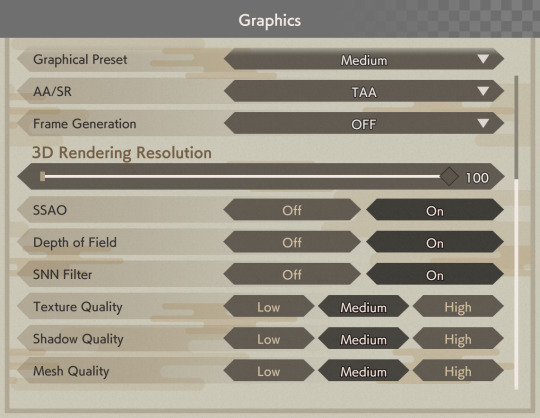

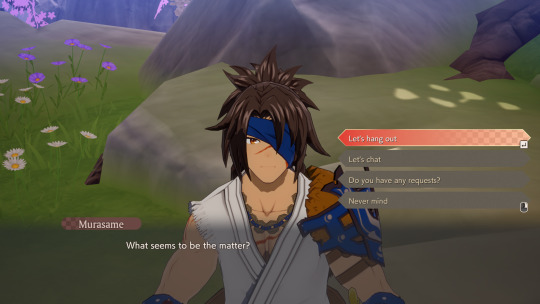
Low Preset
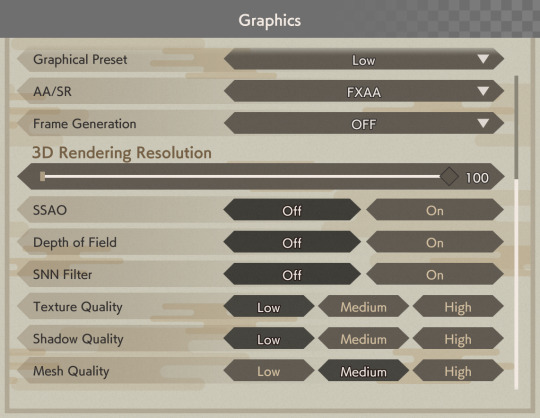


While playing on the medium preset on the Steam Deck, I noticed some detail pop-in specifically with the LOD of 3D models. When I was testing on other devices, I noticed it was specifically happening with the Medium and Low presets.

I found out that it was the Mesh Quality setting and turning that from medium to high disables the pop-in if that bothers you, but that may cause performance issues depending on your hardware, but for me the performance decline was not too noticeable! I will go into more detail in a later section but this game is very optimized!

Devices
Desktop: CPU: AMD Ryzen 7-Series 3700X
GPU: NVIDIA GeForce RTX 3060
Memory: 16 GB
Operating System: Windows 10 Home
I decided that I wanted to see this game in the best possible way I could. So I used my main machine. I am very glad I did because I was amazed at everything shown! Everything impressed me; from the textures, 3D models, and even how smooth and snappy the animations were. These are amazing features in general, but it even furthered the gaming experience seeing it all come together at max graphics with no visibly noticeable slowdowns!
Steam Deck:
Model: LED 512 GB
Operating System: SteamOS
I was very happy when I tried out Guardians of Azuma on my Steam Deck. I chose to keep the settings on the default Medium and the game is just as pretty as it was on my desktop. I had no issues with Proton running this game, and there was nothing special I had to do to get the game to run. One thing I did have some issues with was during some demanding cutscenes, the game’s framerate would drop noticeably lower, but it does not happen for all cutscenes, and honestly on a handheld computer I expect these things to happen, other than the demanding cutscenes, the frame rate stays around 50~60 fps. Personally, I would not notice if I didn't have the fps overlay on while playing! Another thing I would like to say is that the battery while playing lasts 1:30~2:00 hours with the fps uncapped and/or capped at 60 fps, using the in game settings to cap at 30 fps or setting the frame limit to 40 fps using SteamOS’s performance settings. I ended up being very happy with how Steam Deck ran the game on medium plus the convenience of laying down while playing means that for the majority of my playthrough I ended up playing mostly on the Steam Deck.
Laptop:
CPU: AMD Ryzen 7-Series 3750
GPU: NVIDIA GeForce GTX 1650
Memory: 8 GB
Operating System: Windows 10
I went back and forth on trying Guardians of Azuma on my laptop, but ended up trying it out for a bit and was pleasantly surprised? The laptop is slightly below the minimum requirements with the “GeForce GTX 1650 SUPER” being the minimum requirement for GPU but it was such a small difference that I might as well try it out! I noticed boot up and post load would get really laggy and models would take a second to pop up, but once things loaded the game was mostly smooth at a 40-50 but sometimes when the character was still and nothing really going on at 60 FPS. The performance was almost the same when unplugged, which I couldn't really say the same for some games previously.
General Thoughts
Alright alright, enough with the technical for now!

I could go on and on about it for quite a bit of time, but there is so much more to the game than how it runs and it deserves to be spoken about too! It’s a spin-off from the mainline Rune Factory titles, and honestly as someone who grew up with only playing Frontier and Tides of Destiny before getting into the numbered titles, it feels faithful to its preceding spin-offs. I am so happy this is the case. Spin-offs are wonderful, and I really love it when they experiment with new concepts and try new things but in such a familiar way. Farming is a bit different and can even be a bit more hands off with the town management sim part of the game, but also its bare mechanics are very familiar where you do not have to learn a whole new system just to make sure your plants grow. Another thing I really love about Guardians of Azuma is the cast of characters.
To put it straight to the point, I love how human they are. (Even the non-humans) They all have things that they love and hate, things that they are scared of, and their own personal things they have to go through. And this all affects how the social interaction choices work too, you have to think “would they actually like this topic” or “is this a place they would enjoy visiting” and each interaction could be positive or negative, depending on the character.
And if I may get a little technical again to tie things off here, I really really love that no matter which device I ran this game off of, it worked. Of course there will be limits and you should probably pay attention to the minimum requirements, but the game itself runs rock solid and the settings allow you to tweak things if you would like things to be more easy to run on your hardware. I feel like it's very important that games are able to run natively on all sorts of hardware old and new, weak or powerful in the current era of very expensive hardware, and I am glad that Marvelous thought about this when developing the game.
Fun Steam Stuff
The Steam release of Rune Factory includes various classic Steam features like
Cloud Saves
Controller Support
81 Achievements (Holy Moly 👀)
7 Badges
15 Trading Cards
Final Thoughts
Rune Factory: Guardians of Azuma has been a very pleasant and fun adventure, and the Steam release has been such a great experience that I can recommend with all my heart. Even with all of the unique features, I feel like with this title Rune Factory is returning to its roots and everything feels like such a nice change of pace but yet so familiar. It was my pleasure to be able to make this review, and I am excited to see what the future holds.
#story of seasons#rune factory#guardians of azuma#rf goa#rf: goa#goa#rune factory: guardians of azuma#review#PC#Steam#Steamdeck#steam deck
41 notes
·
View notes
Video
youtube
2025 Chevrolet Corvette ZR1 - Full Tech Specs and Performance
The 2025 Chevrolet Corvette ZR1 marks a new benchmark in American supercar engineering, combining advanced aerodynamics, powertrain innovation, and motorsport-derived performance.
At its core is the LT7 engine, a 5.5-liter twin-turbocharged V8 with a flat-plane crankshaft. This engine produces 1,064 HPr at 7,000 rpm and 825 pound-feet of torque at 6,000 rpm, making it the most powerful V8 engine ever by GM.
The LT7 is a significant evolution of the naturally aspirated LT6 found in the Corvette Z06. Key changes include forged aluminum pistons, strengthened connecting rods, and twin 76 mm ball-bearing turbochargers integrated into the exhaust manifolds. The engine also features an anti-lag system that maintains boost pressure during throttle lift-off, ensuring immediate power delivery when re-engaged.
Power is delivered to the rear wheels via a dual-clutch 8-speed transmission that has been reinforced to handle the increased torque. Chevrolet estimates 0 to 60 mph in 2.3 seconds, with a top speed exceeding 215 mph. In private testing, the 2025 Corvette ZR1 has achieved verified runs over 230 mph, including a peak of 233.
Standard models of the 2025 Corvette ZR1 feature a front splitter, underbody strakes, and an active rear spoiler. With the available ZTK package, the ZR1 gains a large fixed rear wing, dive planes, and additional carbon-fiber components. Combined, these upgrades provide over 1,200 pounds of downforce.
Chassis tuning includes Magnetic Ride Control 4.0 and a track-optimized suspension geometry. The ZR1 is equipped with Michelin tires—20 inches at the front and 21 inches at the rear. Braking is handled by carbon-ceramic rotors, measuring 15.7 inches in front and 15.4 inches in the rear, with electronic brake boost providing consistent stopping power.
Cooling performance has been enhanced through several functional design elements. A center-mounted intercooler evacuates heat through a vented hood, while additional ducts in the front fascia and rear quarter panels direct airflow to critical systems. Roof and rear window have been optimized for thermal management.
2025 Chevrolet Corvette ZR1 – Technical Specifications
General Informations Model: 2025 Chevrolet Corvette ZR1 Body style: 2-door coupe, mid-engine layout Platform: GM Y2 (C8 architecture) Drive type: Rear-wheel drive Production location: Bowling Green, Kentucky, USA
Powertrain Engine code: LT7 Configuration: 5.5-liter V8, twin-turbocharged, dual overhead cam, flat-plane crankshaft Displacement: 5500 cc Induction: Twin 76 millimeter ball-bearing turbochargers integrated into exhaust manifolds Maximum horsepower: 1064 horsepower at 7000 rpm Maximum torque: 825 pound-feet at 6000 rpm Redline: 8000 rpm Fuel delivery: Direct injection Cooling system: Intercooler with hood vent, front and side intake ducts, roof-integrated airflow, and rear-quarter cooling channels Special features: Anti-lag system, forged aluminum pistons, reinforced connecting rods, dry sump oiling system
Transmission Type: 8-speed dual-clutch automatic Final drive: Strengthened limited-slip differential
Performance Estimates 0 to 60 miles per hour: 2.3 seconds Quarter mile: Estimated 9.5 seconds with ZTK package Top speed: Electronically confirmed runs over 230 mph, with a recorded maximum of 233 mph
Chassis and Suspension Front suspension: Short/long arm configuration with Magnetic Ride Control version 4.0 Rear suspension: Multilink setup with Magnetic Ride Control version 4.0 Braking system: Carbon-ceramic rotors, 15.7 inches front and 15.4 inches rear, with electronic brake boost Steering: Electric power steering with variable ratio
Wheels and Tires Front tires: 275/30 ZR20 Rear tires: 345/25 ZR21 Tire options: Michelin Pilot Sport 4S standard, Michelin Pilot Sport Cup 2 R optional with ZTK package Wheel sizes: 20 inches by 10 inches front, 21 inches by 13 inches rear Construction: Lightweight forged aluminum
Aerodynamics Standard aero: Front splitter, underbody strakes, active rear spoiler Optional ZTK package: Fixed carbon fiber rear wing, front dive planes, additional carbon fiber components Downforce: Exceeds 1200 pounds with ZTK configuration
Dimensions (estimated) Overall length: 182.3 inches Overall width: 79.7 inches Overall height: 48.6 inches Wheelbase: 107.2 inches Curb weight: 3750 to 3800 pounds depending on configuration
Interior and Technology Driver interface: Digital instrument cluster, performance data recorder Seating options: GT2 and Competition Sport seats Infotainment: Chevrolet Infotainment 3 Premium with 8" touchscreen Audio system: Bose sound system Driver aids: Launch control, performance traction management, customizable drive modes
Optional Packages ZTK Track Performance Package includes track-optimized suspension, Cup 2 R tires, and high downforce aerodynamic components Carbon Fiber Package: carbon trim elements on exterior and interior
MSRP Starting price above 185,000 US dollars
5 notes
·
View notes
Text
The Sims 4: New Game Patch (May 28th, 2024)
There is a new game update for The Sims 4, to prepare the game to the upcoming kits. Read it all on the blog post below.
If you have auto updates enabled in Origin’s “Application Settings”, the game will auto-update once you open Origin. If you have auto-updates disabled, you will need to manually update by clicking the game in your library.Advertisement
To ensure your game is up to date, check the game version found in Documents > EA > The Sims 4 > GameVersion.txt. Your game should now read: PC: PC: 1.107.112.1030 / Mac: 1.107.112.1230 / Console: 1.92
Sul Sul Simmers! It’s time for some late Spring cleaning! Let’s fix some things and make a few improvements. We’ve got quite the spread, with a host of resolutions for base game issues as well as addressing a wide assortment of packs. There’re also some performance gains, gallery updates, and DirectX 11 previews. We squeezed lots into this release, but there’s still more to come! Talk to you soon!
-The Sims 4 Team
Bug Fixes & Updates
Base Game
Oh you thought you could hide, dishes? We will find you and we will wash you. Dishes left in corners will no longer be ignored when cleaning up.
Begone weeds! Plants won’t grow weeds when Out of Season. If a plant has them when it becomes Out of Season, the weeds will be removed until it’s In Season again.
Campfires will stop causing so many fires on the lot. Campfire spreadfire was triggering a 50% chance every 10 sim-minutes to burn objects other than chairs in the area. We removed that to only focus on when Fireworks trigger (which we all know is the real danger).
“A Trash Can Is Required“ message will no longer display when trash cans are present on the active lot. Get that garbage outta here.
Skills will not randomly increase or change when leaving the lot or editing the household. If your Sim knows, they know.
The skills list is arranged in alphabetical order and my eye will no longer twitch when looking at it.
TS4 Packs are listed in the right order in the Build/Buy filter. Get back in line For Rent, Home Chef Hustle and Crystal Creations!
Careers will no longer have a blank daily task menu.
Summon Grilled Cheese interaction will no longer drop from the interaction queue.
Sim will no longer get stuck in the ground and continue to Swim Laps if the pool is removed in the middle of it. Because physics. Now the Sim will reset. Because magic.
Calendar notification light will remain on after traveling. No forgetting those important events.
Customizable pronouns were adjusted to appear correctly on a few of the Romantic Relationship phone calls and will no longer display improper usage like “ask their out.”
Sims can properly merge or move households with NPC Sims “not in world“; the merge/move button is now accessible. It’s all about bringing families together!
Console
After switching to build mode from world map a red bar will no longer display in the upper right corner.
Performance
We’ve made some optimizations so the game uses less memory. You may experience fewer crashes, better frame rate, and/or more responsive simulation.
We’ve improved the lot load process so it should happen a bit faster.
Cats & Dogs / City Living
Small dogs, puppies, and kittens will properly use the elevator to go downstairs from Penthouses. They can finally go potty! Poor little things.
Cottage Living
Hatchable and spoiled eggs will now remain visible in the Chicken coop whenever the Sim travels to the lot.
Dine Out
‘Order For Table’ interaction will properly clear from the interaction queue after the waiter delivers food to the table.
Home Chef Hustles players can now add Waffles to the Restaurant Menu. More menu additions to come.
DirectX 11 Preview
DirectX 11 is available on The Sims 4 on an opt-in basis and will be rolled out fully in a later update for Simmers running Windows. If you opt to run The Sims 4 using DirectX 11, you will potentially experience enhanced game performance and graphics quality. This update is designed to increase the overall gaming experience, with improved rendering capabilities that will allow for more details and immersive environments in future releases! We would appreciate your feedback and any issues you experience on our DirectX 11 Answers HQ thread.
Simmers running Windows and have DirectX 11 compatible hardware can now enter the argument -dx11 into the EA App or Steam to switch to using this renderer. You will be able to see which DirectX version The Sims 4 is using in your game version information displayed in the bottom right corner of the Main Menu.
You can find all the information you need to check if your PC is DirectX 11 compatible and learn how to enter launch arguments for both EA App and Steam here.
While DirectX 11 is available for those Simmers who want to try it, you may experience visual issues with mods so we recommend disabling all mods while using this command line argument.
Eco Lifestyle
Nose rings will no longer break when paired with brow piercings from this pack.
For Rent
Property Ownership of “Tam Nang Sands“ lot will be recognized in the owned rental tab.
“Unpleasant Surroundings“ Moodlet no longer triggered from the Pressure cooker and Kettle.
Tourist location icons will now appear correctly when hovering over the Tomarang world select screen.
Gallery Server
All profanity filter false positive reports sent to us via The Sims 4 Gallery Profanity Filter Feedback survey up to May 1st have been reviewed and changes implemented. We appreciate all the reports and responses and will continue to update our systems based on your feedback.
Non-anonymous Gallery users appearing in the Following and Followers tabs will once again display the number of Followers each user has.
Get to Work
Aliens will stop having noticeable changes in facial structure (placement, size, etc) when aging up. No more morph faces.
Growing Together
The “Had a Baby“ Milestone now triggers from having a Science Baby or giving birth at the hospital rabbithole.
High School Years
Teens cannot send flirty messages on Social Bunny to adults or household family members.
After a teen high school Sim completes all tasks and aces exams, they will also be promoted to a better grade. They’ve earned it!
Horse Ranch
We all know how cute they are, but Sims will no longer autonomously want to buy mini goats (causing the UI to pop up).
Nectar value is now properly increased when selling to the mysterious rancher.
Horses will no longer get stuck while sleeping too close to the Horse training ball.
Island Living
Mermaid Conservationists can now complete the “Snorkel in Mua Pel’am“ job task.
Seasons
During winter, the weeding animation will no longer repeat and the Sim will actually remove all the weeds surrounding the plants. Checkmate weeds!
20 notes
·
View notes
Text
Research in the area of intermittent hypoxic training shows that you can go as low as 20% of your maximum effort, which is pretty low intensity, and still achieve the benefits that you get from high intensity exercise.
I’ve been researching hypoxic training for years, and I’m about to open an Altitude chamber up in the Bronx… Stay tuned for that!
In my research with the universities, we’ve been asking the question: can we use breath work to achieve a similar blood oxygen window that is seen in traditional altitude training? The answer is yes.
It’s optimal to keep your blood oxygen Between 80 and 90%, which is the Goldilocks’ zone, that’s not too much or too little, to achieve an adaptation in the body. If you have one of those little $15 pulse oximeter, that will do just fine.
Try this: set a stopwatch on your phone, and see if you can maintain an eight or 10 second exhale in conjunction with slow motion squats… Body weight or lightweight. The key is that you are doing between 15 and 20 repetitions to achieve the goal of performing lower intensity, lower impact exercise with slow breathing to achieve low stress, but high benefit, hypoxic training.
Want to learn my breathing method free? Please visit Hypoxix.itness where you can also find an Ab-ribbon to encourage deep core strength as you do your breathing movement!
💛💛 AJ #abribbon
#health & fitness#health community#breathwork#nutrition#personaltrainer#coreworkout#exercise#coreexercises#fitness trainer#core#fitness motivation#fitness women#fit woman#fitness#fit girls#fit beauty#slim
3 notes
·
View notes
Text
Building Your Own Operating System: A Beginner’s Guide
An operating system (OS) is an essential component of computer systems, serving as an interface between hardware and software. It manages system resources, provides services to users and applications, and ensures efficient execution of processes. Without an OS, users would have to manually manage hardware resources, making computing impractical for everyday use.

Lightweight operating system for old laptops
Functions of an Operating System
Operating systems perform several crucial functions to maintain system stability and usability. These functions include:
1. Process Management
The OS allocates resources to processes and ensures fair execution while preventing conflicts. It employs algorithms like First-Come-First-Serve (FCFS), Round Robin, and Shortest Job Next (SJN) to optimize CPU utilization and maintain system responsiveness.
2. Memory Management
The OS tracks memory usage and prevents memory leaks by implementing techniques such as paging, segmentation, and virtual memory. These mechanisms enable multitasking and improve overall system performance.
3. File System Management
It provides mechanisms for reading, writing, and deleting files while maintaining security through permissions and access control. File systems such as NTFS, FAT32, and ext4 are widely used across different operating systems.
4. Device Management
The OS provides device drivers to facilitate interaction with hardware components like printers, keyboards, and network adapters. It ensures smooth data exchange and resource allocation for input/output (I/O) operations.
5. Security and Access Control
It enforces authentication, authorization, and encryption mechanisms to protect user data and system integrity. Modern OSs incorporate features like firewalls, anti-malware tools, and secure boot processes to prevent unauthorized access and cyber threats.
6. User Interface
CLI-based systems, such as Linux terminals, provide direct access to system commands, while GUI-based systems, such as Windows and macOS, offer intuitive navigation through icons and menus.
Types of Operating Systems
Operating systems come in various forms, each designed to cater to specific computing needs. Some common types include:
1. Batch Operating System
These systems were widely used in early computing environments for tasks like payroll processing and scientific computations.
2. Multi-User Operating System
It ensures fair resource allocation and prevents conflicts between users. Examples include UNIX and Windows Server.
3. Real-Time Operating System (RTOS)
RTOS is designed for time-sensitive applications, where processing must occur within strict deadlines. It is used in embedded systems, medical devices, and industrial automation. Examples include VxWorks and FreeRTOS.
4 Mobile Operating System
Mobile OSs are tailored for smartphones and tablets, offering touchscreen interfaces and app ecosystems.
5 Distributed Operating System
Distributed OS manages multiple computers as a single system, enabling resource sharing and parallel processing. It is used in cloud computing and supercomputing environments. Examples include Google’s Fuchsia and Amoeba.
Popular Operating Systems
Several operating systems dominate the computing landscape, each catering to specific user needs and hardware platforms.
1. Microsoft Windows
It is popular among home users, businesses, and gamers. Windows 10 and 11 are the latest versions, offering improved performance, security, and compatibility.
2. macOS
macOS is Apple’s proprietary OS designed for Mac computers. It provides a seamless experience with Apple hardware and software, featuring robust security and high-end multimedia capabilities.
3. Linux
Linux is an open-source OS favored by developers, system administrators, and security professionals. It offers various distributions, including Ubuntu, Fedora, and Debian, each catering to different user preferences.
4. Android
It is based on the Linux kernel and supports a vast ecosystem of applications.
5. iOS
iOS is Apple’s mobile OS, known for its smooth performance, security, and exclusive app ecosystem. It powers iPhones and iPads, offering seamless integration with other Apple devices.
Future of Operating Systems
The future of operating systems is shaped by emerging technologies such as artificial intelligence (AI), cloud computing, and edge computing. Some key trends include:
1. AI-Driven OS Enhancements
AI-powered features, such as voice assistants and predictive automation, are becoming integral to modern OSs. AI helps optimize performance, enhance security, and personalize user experiences.
2. Cloud-Based Operating Systems
Cloud OSs enable users to access applications and data remotely. Chrome OS is an example of a cloud-centric OS that relies on internet connectivity for most functions.
3. Edge Computing Integration
With the rise of IoT devices, edge computing is gaining importance. Future OSs will focus on decentralized computing, reducing latency and improving real-time processing.
4. Increased Focus on Security
Cyber threats continue to evolve, prompting OS developers to implement advanced security measures such as zero-trust architectures, multi-factor authentication, and blockchain-based security.
3 notes
·
View notes
Text
Monster Hunter Wilds Gets PC Benchmark Tool — See How Your System Stacks Up

Monster Hunter Wilds Gets PC Benchmark Tool — See How Your System Stacks Up Capcom's Monster Hunter Wilds is set to be a demanding title for PCs, featuring massive creatures, numerous on-screen characters, and expansive maps to explore. With the game’s release just around the corner, Capcom has provided a PC benchmark tool to help players assess their system's performance capabilities. The benchmark tool is available on Steam and requires players to have the Steam client installed, along with space to download the benchmark. It can evaluate a PC's performance and assign a score of up to 20,000. To play Monster Hunter Wilds, a system must score at least 10,250; lower scores may require hardware adjustments for optimal gameplay. Minimum System Requirements The minimum system requirements for Monster Hunter Wilds are as follows: - Resolution: 1080p (FHD) - Frame Rate: 60fps (with Frame Generation enabled) - OS: Windows 10 (64-bit required) / Windows 11 (64-bit required) - Processor: - Intel Core i5-10400 - Intel Core i3-12100 - AMD Ryzen 5 3600 - Memory: 16GB - Graphics: - GeForce RTX 2060 Super (VRAM 8GB) - Radeon RX 6600 (VRAM 8GB) - VRAM: 8GB or more required - Storage: 75GB SSD (DirectStorage supported) This game is expected to run at 1080p (upscaled) / 60fps (with Frame Generation enabled) under the "Medium" graphics setting. Capcom also released a new trailer for Monster Hunter Wilds, showcasing the Iceshard Cliffs and the formidable monsters that inhabit the area. This glimpse highlights the need for robust processing power to fully experience the game. Open Beta Test Players eager for an early glimpse can participate in the second open beta test for Monster Hunter Wilds, scheduled for two weekends: February 6-9 and February 13-16. Most of the content will mirror that of the first beta held last November, allowing players access to character-creation tools and a story trial, along with a Doshagma hunt. In this second beta, the Doshagma hunt serves as a gateway to further adventures against the Gypceros and Arkveld. Participants will receive a Felyne pendant or Seikret, along with a bonus item pack that will carry over to the main game upon its release. Monster Hunter Wilds is set to launch on Xbox Series X|S, PlayStation 5, and PC on February 28. Players looking to score bonus items ahead of time can do so by playing the mobile game Monster Hunter Now. Read the full article
3 notes
·
View notes
Text
The Legendary ThinkPad T480s

I recently got myself an old Lenovo ThinkPad T480s for just $230—a real steal for this iconic machine. The model I got had the i7-8650u and 16GB RAM. Even though it’s about 7 years old, the ThinkPad T480s still holds legendary status among laptop enthusiasts. A quick search on YouTube and you will find a ton of recent videos praising its robust build, exceptional keyboard, and solid performance. There's almost a cult like following for this ThinkPad.


Right after purchasing, I opened up the laptop for some essential maintenance. I disassembled the heat sink/heat pipe/fan assembly and thoroughly cleaned the fan with a brush and compressed air duster. After cleaning off the old thermal paste from the heat sink and CPU using IPA, I reapplied some Kryonaut Thermal Grizzly paste to ensure optimal cooling performance.





Over the next two days, I set it up with Ubuntu and installed a bunch of development tools like Visual Studio Code, Python, Jupyter Notebook, and Arduino IDE. Additionally, I configured VirtualBox to run a Windows 10 Pro VM for flexibility.
To enhance seamless workflow between my ThinkPad and Mac, I configured Syncthing for effortless file synchronization and CopyQ for shared clipboard functionality. For backup, I am using Timeshift for system snapshots and Déjà Dup for user files. Installed Gnome Sushi and Imagemagick to make file preview work like on a Mac. It's also nice that the Ubuntu dock can be configured to look similar to a Mac.
On top of that, I also installed xremap to do some key remapping for things like copy, paste, quit, etc. to make Ubuntu work more like a Mac, just because the Mac is my main machine and all those key strokes are like muscle memory already. Keep having to change as I switch between using the 2 was a real pain.


That’s it, a brand new old ThinkPad. The ThinkPad T480s remains a fantastic laptop even after all these years, providing stellar performance and an exceptional Linux experience. It’s the perfect budget-friendly yet powerful laptop for developers, makers, and Linux enthusiasts alike.

Below are some videos you can check out:
youtube
youtube
2 notes
·
View notes
Text
Dev Log Mar 14 2025 - What's Taking so Long?
The Steam Deck version of Crescent Roll is moving along. The full game is playable, most of the audio issues have been resolved, but there's still the very slight teeny-tiny issue of WebKit being abysmally slow and we're sitting at only 10% CPU usage and 20FPS. Joy. We can fix it though. Without having to switch Web Browsers. I explained a bit before that the two options available for Web embedding are either Chromium/Chrome or WebKit/Safari, depending on your platform. Windows, Android and Xbox all have Chromium natively for you to use, Mac, IPhone, PlayStation, and Nintendo have WebKit, and then Linux and therefor Steam Deck don't have a standard one installed. We went with WebKit for Steam Deck because it's 200MB instead of 1.5GB and we have to bundle it with our game. When I said we can fix it, it's not that the actual game part of Crescent Roll isn't optimized - we actually did a pretty good job with all of the movement on-screen every frame - but there's some very specific things large surrounding it that we know are hurting performance considerably. Here a visualization of the call stack of a random average frame on the Main Menu from the Chrome profiling tools from my 10-year old i7-4770k machine:

The grey "Task" bar is the full length of the execution. The brown-yellow underneath are what run during the actual "Animation Frame" portion, then the Blue sections are Crescent Roll code, and Green is Phaser rendering code. So in this frame, it took 4.16ms for the full frame, of which, Crescent Roll used about 1.8ms to do its stuff, then Phaser took 1.5ms to do the render, and the remaining ~0.8ms was system stuff like GC and doing memory transfers to the GPU. 60Hz refresh rate would mean that you need to render in under 16 ms, so about 4ms for Windows Desktop means that I could theoretically get somewhere around 240fps if I let it run free. Which I mean, is pretty respectable. Why doesn't it run well on the deck? Technically, it's running okay, just not displaying okay. The internal game logic does all physics and animation calculations with lag compensation in mind. So whether you're getting 500 fps or 5, the in-game logic always calculates 60Hz. So sorry - no cheesing stage times with slow-mo. One reason the display is having issues is that it's single threaded. Which means we're not doing _anything_ in parallel. All of the game logic, graphics rendering, controller polling, etc. are all being done every frame in order every single time. The kicker is that we actually built the game to be able to do those things in parallel, but Javascript just doesn't have the concept of Threads for you to be able to just run whatever you want however you want. You have to implement Web Workers, which is essentially a completely separate program that you can't share memory with, forcing you to use a message bus, making life difficult. But not impossible, and that's all that really matters. Just splitting it in 2 would already get us a 25% improvement, and we could very likely do better than that. The other, slightly more major performance sink is that green bar for the Phaser rendering - that can be entirely eliminated at this point to cut the time in half. We've been replacing it piece-by-piece with our own code, and now, we're really just leaning on it for WebGL pushes at this point. Unfortunately, since it's an engine, there's quite a bit of extra baggage that it likes to do that we can't just turn off, so we're essentially running a lot of the same types of graphics calculations twice. Phaser is a perfectly good engine - don't get me wrong, but it's just superfluous for our use at this point, specifically for us.
So yeah - it's going to take another week or so to get that 100% sorted out. There's a patch incoming Monday for full Controller support and couple of minor improvements. In the meantime, you can swap to the beta branch on Steam if you absolutely must try the Steam Deck version now. No complaints about the speed though - I warned you.
2 notes
·
View notes
Text
Original Resident Evil 2 coming to GOG on August 27 - Gematsu
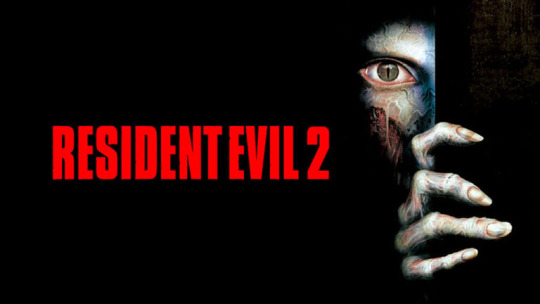
Following the release of the first game, GOG and Capcom will release the original Resident Evil 2 for PC via GOG on August 27 at 1:00 a.m. PT / 4:00 a.m. ET, the companies announced.
Here is an overview of the game, via GOG:
About
If the suspense doesn’t kill you, something else will… Immerse yourself in the ultimate test of survival. Face your fears in this terror-filled classic edition of Resident Evil™ 2 for PC containing more horror, more mutant creatures and more evil than before. Just like with Resident Evil, we made sure GOG’s version of the second entry in the series is the best it can be. Here’s what we did to make this masterpiece last forever:
Full compatibility with Windows 10 and Windows 11.
Six localizations of the game included (English, German, French, Italian, Spanish, Japanese).
Improved DirectX game renderer.
New rendering options (Windowed Mode, Vertical Synchronization Control, Gamma Correction, Integer Scaling and more).
Improved audio volume and panning.
Improved cutscenes and subtitles.
Improved savegame manager.
Improved game video player.
Issue-less game exit.
Improved game registry settings.
Improved key-binding settings and audio settings screens.
Improved end credits in the German version.
Fixed issues with Rooms 114 and 115 (missing text), Room 210 (invisible diary), and Room 409 (looping sound).
Full support for modern controllers (DualSense, DualShock 4, Xbox Series Xbox One, Xbox 360, Switch, Logitech F series, and many more) with optimal button binding regardless of the hardware and wireless mode.
4th Survivor and Tofu modes enabled from the very beginning.
Our version of the game keeps all the original content intact—1998’s description is no exception. Take a trip down memory lane and see how Resident Evil 2 was described to gamers when it launched all those years ago:
Key Features
Two separate adventures! Command Leon Kennedy, a rookie cop who stumbles onto the carnage reporting for his first duty, or play as Claire Redfield, desperately searching for her missing brother.
Cutting edge 3D accelerated graphics that create a terrifying, photo-realistic experience.
3D accelerated and non 3D accelerated settings to maximize performance whatever your setup.
Features complete versions of both original U.S. and the original Japanese versions of Resident Evil 2.
New Extreme Battle Mode: Battle your way through hordes of zombies as you play the hyper-intensive challenge that changes every time you play. All new Resident Evil 2 picture gallery.
The game’s secret scenario available from the very beginning (no need to finish it under certain conditions first).
Watch a trailer below.
Claire Intro
youtube
5 notes
·
View notes
Text
10 black and white clips that don't need Coloring

1. Subterranean Homesick Blues
Bob Dylan
The video clip for Subterranean Homesick Blues is considered one of the first video clips in the world. And since all the first things look natural according to custom, then this clip seems exactly like that. Young Bob Dylan casually and hurriedly goes through posters with selected words and phrases from the lyrics of the song on camera, which will become a common technique in the future, and in the background his colleagues – folk singer Bob Newvert and poet Allen Ginsberg - are talking about something of their own. In addition, there are intentional typos and puns on the posters, so instead of the correct spelling of the word ‘success’, ‘suckcess' is used. The video was shot in an alley near the Savoy Hotel in London, but there are also alternative versions, one was shot on the roof of the hotel, and the other in a park nearby
youtube
2. Every Breath You Take
The Police
MTV and VH1 TV channels, as well as Rolling Stone magazine, recognized the video clip for the song Every Breath You Take as one of the best video clips of all time. The Police, accompanied by a string section and a piano, perform the song in a darkened ballroom, while at the same time a man washes a window in the background. As a curiosity, Sting does not play the bass guitar, but the double bass, thereby emphasizing his significant figure
youtube
3. My Valentine
Paul McCartney
The fabulous ballad My Valentine found the perfect visual embodiment in a very simple and sensual black-and-white video clip starring Natalie Portman and Johnny Depp. In the video, they translate the lyrics of the song into sign language. Johnny Depp even plays a guitar solo, but in fact the track was recorded with the participation of Eric Clapton. Interestingly, the video was directed by Sir Paul McCartney himself, and the idea belonged to his daughter, Stella.
4. My Secret Place
Joni Mitchell & Peter Gabriel
The music video for Joni Mitchell and Peter Gabriel was shot by Anton Corbijn, known for his work with Depeche Mode and U2. Corbijn has always given music a vivid visual form, and this picture was no exception. The director managed to find the very secret place that Joni Mitchell tells Peter Gabriel about in the minimalistic scenery. Sitting at a table, they conduct their isolated dialogue from the world, and then go to look for paradise in a hut.
youtube
Into My Arms
Nick Cave and the Bad Seeds
The black-and-white and very contrasting video clip directed by Jonathan Glazer is full of the deepest human stories expressed in portrait photography, where in the dark the light draws wrinkles and tears on faces. Of course, the figure of Nick Cave himself comes to the fore, his monologue intended for everyone and a specific person. And although Nick Cave noted that the director's work causes depression, and should have caused melancholic optimism, nevertheless the picture formed into a single whole filled with meaning
6. Street Spirit (Fade Out)
Radiohead
The video clip for the song Street Spirit (Fade Out) was also shot by Jonathan Glazer, in many ways, he released a surreal picture in which the audience will have to find their meaning. Frame changes and strange gluing follow the lively and metaphorical lyrics of the song. Glazer created a separate city for the clip, in which the action unfolds against the background of trailers. And this city has its own well-established mechanism…
youtube
7. God Put a Smile upon Your Face
Coldplay
The bizarre video for the song God Put a Smile on Your Face draws a parallel with the radiohead video Just, so even in this field Coldplay cannot escape from annoying comparisons, but this is not accidental, since Jamie Travis became the director of both videos. The clip shows a vivid storyline: a businessman, played by British actor Paddy Considine, meets a barefoot stranger on the street. Soon after the fateful meeting, he is horrified to discover that he is beginning to disappear into thin air. According to the classics of the genre, the plot shots are mixed with staged ones, where Coldplay perform a song, and black in this space fits perfectly on white.
youtube
8. The Importance of Being Idle
Oasis
The video clip for Oasis' "greatest pop song" is presented in the purely English genre of kitchen sink drama, which was popular in the 1950s and 1960s, reflecting the everyday reality of that time. That's why director Dawn Shadfort decided to shoot the video in black and white to recreate a bygone era and stylize it as a film. In addition, it was based on the script of the British film "Billy the Liar", based on the novel of the same name. For the video, the popular Welsh actor Rhys Evans was invited to play the role of Billy, exhausted by everyday life, who works in a funeral home. Billy doesn't want to live a boring life, but wants to have fun and be at ease, he invents tall tales – and so, he becomes a participant in the funeral procession, moreover, its main and direct participant, since he himself is being buried. Shadfort's funny and hilarious interpretation will not make you bored, as the director has never been better able to combine music and text with a visual picture.
youtube
9. 3WW
alt-J
Director Alex Takax shot not a video clip for alt-J, but an exciting short film made in black and white and set in the landscape scenery of the Mexican city of Real de Cators. The video shows a funeral procession. Residents of the city are carrying a coffin containing the body of a young girl. At sunset, they are replaced by her lover, who then has to carry the coffin himself. A young man is faced with bad weather and unforeseen circumstances and dies. But only in another world does love resurrect everything.…
youtube
10. Back to Black
Amy Winehouse
It seems that the black-and-white clips are shot only for scenes with a funeral procession – this is the third video on a similar subject. But an exception can be made for Amy Winehouse, especially since the video clip does not bury a person, but the singer's heart. In addition, the black-and-white aesthetics perfectly match the words of the gloomy song and Amy herself, who through a storm of emotions expounds her drama about love and pours a handful of earth onto a miniature coffin. The video became prophetic for the singer; in 2011, Amy Winehouse died at the age of 27.
youtube
#Youtube#Bob Dylan#The Police#Paul McCartney#Joni Mitchell & Peter Gabriel#Nick Cave and the Bad Seeds#Radiohead#Coldplay#Oasis#alt-J#Amy Winehouse#music#my music#music love#musica#history music#rock music#rock#rock photography
10 notes
·
View notes
Text
Crystal Prompter’s Folder 22N: Reliable, Clear, and Built for Professionals
Crystal Prompter’s Folder 22N, recently introduced at K-Brain in Seoul, is setting a new standard for online learning and professional presentations.

This device merges ease of use with high-performance features, making it the perfect companion for educators, presenters, and broadcasters alike. With Windows 10 compatibility and intuitive, wireless controls, it’s a tool that anyone can master in just 10 minutes — ideal for those who need to get started quickly and efficiently.

Folder 22N is built with cutting-edge technology to deliver clear, vibrant visuals, making it a perfect fit for professional broadcasting where image quality is essential. Its high-definition display ensures that every detail is sharp, every color is vivid, and the presentation feels truly engaging, no matter the content. This clarity isn’t just about aesthetics; it enhances the viewer’s experience, making information easier to digest and leaving a lasting impression.

Click here https://crystalprompter.com/

In addition to its impressive visual capabilities, the prompter’s compact and efficient design makes it adaptable to various environments. Whether it’s a studio, classroom, or on-location shoot, its space-saving build allows it to fit seamlessly into any setup. This efficient design prioritizes functionality, providing the full range of professional features without taking up unnecessary space. It’s an ideal choice for users looking to optimize their workspace while still benefiting from top-tier performance.
With advanced technology and a thoughtfully compact design, this prompter integrates usability, portability, and professionalism, making it a versatile tool for any setting.

Folder 22N’s user-friendly design offers ease of use in various professional environments, ranging from broadcasting to corporate settings. It’s perfect for users who need a dependable, multi-functional display solution.
Crystal Prompter is your trusted partner in broadcasting, dedicated to supporting your journey every step of the way. We don’t just set up small studios — we build large-scale broadcasting environments that meet top industry standards. With years of experience, we understand your needs, big or small, and are committed to managing every situation with efficiency and stability. Our approach ensures clear, thoughtful support, always focused on what matters to you.
Let’s elevate your broadcasting together with Crystal Prompter’s dedicated support.
Visit our website to explore a wide range of products.
4 notes
·
View notes
Text
OPTIMIZING GRAPHIC SETTINGS FOR BETTER FPS IN WORLD OF WARCRAFT: THE WAR WITHIN

Blizzard has invented and included FSR 2.0 in World of Warcraft, but sadly, it’s still a piece of crap that can’t optimize performance effectively. So, the time has come. Together with the community, all the reddits, my own experience, and the experience of others, I created the first guide for optimizing graphical settings for better FPS in World of Warcraft: The War Within. I’ll strive to show you:
Lighting settings — Which are not important but can increase FPS while you play Warcraft.
Settings you can disable — Without the pain in your eyes.
Potato mode — This was my own creation. It feels like a total buttpain, but you can still do top MDI DPS in raids, tank keys higher than 10+, and do other things.
When we’re talking about real graphic optimization for World of Warcraft on a low-end PC (a potato), we need to remember some unobvious tips that enable you to play Warcraft more comfortably. Optimization here isn’t about achieving 180 FPS on a 144 Hz monitor. It’s about getting more than 20 FPS and being able to play your rotation smoothly.
Stable Operating System — Go back to a stable version of Windows 10 or Windows 7. Windows 11 has Game Bars, recorders, and other services that can impact performance.
Transfer Discord — Move your Discord from your PC to your mobile phone. While it sounds weird, Discord eats not only your internet traffic (which we can’t optimize) but also consumes about 1 to 5 GB of RAM. The mobile version of Discord is much more optimized, so when you’re playing with your mates in raids or Mythic+, it’s better to reduce the load on your PC by using your phone for voice chat.
Remove Unnecessary Apps — Delete all unnecessary apps from your memory. This frees up resources for your game.
Graphics Card Settings — Go into your Nvidia GeForce Experience or Radeon Adrenalin software and set World of Warcraft to high priority. Limit the FPS to 24-27. The fewer FPS your game has to render from the start, the less load on your graphics card/processor, resulting in a more stable and smooth gameplay experience.
By following these small tricks, you can start your gameplay on much lower PC settings than expected. These routines help optimize your PC outside of Warcraft.
Step-by-Step Instructions for Optimizing Graphical Settings in World of Warcraft: The War Within
Zoom Out Command Hack — Use a console command to increase your maximum zoom-out capability by 37%. This helps you see projectiles and mechanics earlier.
Command: /console cameraDistanceMaxZoomFactor 2.6
How to Use: Press Enter in-game, paste the command, and press Enter again.
Camera Smoothness Command Hack — Use a console command to make camera zoom in and out smoother.
Command: /console cameraSmoothStyle 0
How to Use: Press Enter in-game, paste the command, and press Enter again.
Enable Fidelity FX Super Resolution (FSR) — Improve graphical clarity and detail without a noticeable reduction in FPS.
How to Enable: Go to Options > Graphics Settings > Resample Quality > Select Fidelity FX Super Resolution (FSR).
Console Command: /console gxAllowCachelessShader 0
How to Use: Press Enter in-game, paste the command, and press Enter again.
Adjust Particle Density — Increase the visibility of important game mechanics.
Setting: Ultra
How to Change: Options > Graphics > Particle Density > Set to Ultra.
Enable Projected Textures — Ensure all ground effects and spell hits are visible.
Setting: Enabled
How to Change: Options > Graphics > Projected Textures > Enable.
Increase Texture Resolution — Improve the clarity of visual cues for mechanics.
Setting: High
How to Change: Options > Graphics > Texture Resolution > Set to High.
Adjust Contrast — Enhance the distinction between different elements on screen.
Setting: 75-80%
How to Change: Options > Graphics > Contrast > Adjust to 75-80%.
Disable Non-Essential Settings — Lower settings that do not impact game mechanics to improve FPS.
Shadow Quality: Low
Liquid Detail: Low
SSAO: Disabled
Depth Effects: Disabled
Compute Effects: Disabled
Outline Mode: Disabled
View Distance: Low
Environmental Detail: Low
Ground Clutter: Low
For more fine-tuning, you should study the source with its detailed analyzes of the settings.
Good luck on the battlefields, exploration and conquest of Azeroth!
3 notes
·
View notes
Text
Download Ableton Live 11.3.21 Suite

Are you ready to elevate your music production to the next level? Look no further than Ableton Live 11.3.21 Suite, the industry-leading software trusted by professionals worldwide. With its cutting-edge features and intuitive interface, this latest version is a game-changer for musicians, producers, and DJs alike.
Unparalleled Performance and Compatibility
Powered by Apple Silicon and Intel processors, Ableton Live 11.3.21 Suite offers seamless performance on both Mac and PC platforms. Whether you're using the latest macOS or Windows 10/11, rest assured that this software will deliver optimal results. Say goodbye to compatibility issues and experience smooth operation with every session.
Lifetime Activation and Access
When you invest in Ableton Live 11.3.21 Suite, you're not just getting a piece of software – you're gaining access to a world of endless possibilities. Enjoy lifetime activation and unrestricted downloading privileges, ensuring that you can always access the latest updates and features. With Ableton's commitment to innovation, you'll never be left behind.
Feature-Rich Functionality
Discover a wealth of tools and capabilities designed to fuel your creativity. From powerful MIDI sequencing to flexible audio recording and editing, Ableton Live 11.3.21 Suite has everything you need to bring your musical ideas to life. Experiment with virtual instruments, effects, and sound libraries to craft your signature sound with ease.
Effortless Installation and Setup
Gone are the days of lengthy installation processes. With Ableton Live 11.3.21 Suite, you can enjoy instant download and hassle-free installation. Simply follow the straightforward instructions, and you'll be up and running in no time. Whether you're a seasoned pro or a newcomer to music production, getting started has never been easier.
System Requirements
Mac: Compatible with macOS 11 and all new versions.
PC: Compatible with Windows 10 and 11.
Processor: Apple Silicon or Intel processor.
Storage: 5GB hard disk or external drive.
Plugin Formats: VST2, VST3, AU, and standalone host.
Download Now and Elevate Your Music Production
Ready to take your music production to new heights? Don't miss out on the opportunity to download Ableton Live 11.3.21 Suite from saleonplugins.com. With its unmatched performance, lifetime activation, and feature-rich functionality, this software is a must-have for any serious musician or producer. Transform your musical vision into reality and experience the power of Ableton Live today!
#AbletonLive11#MusicProduction#AudioSoftware#DigitalAudioWorkstation#MusicSoftware#CreativeTools#MusicProducers#SoundDesign#AbletonSuite#MusicTech
2 notes
·
View notes